Green Pantry
Role
Product designer
Project Type
Google UX design course project
Tool & Method
User Interview Wireframing / Mockups / Prototyping Usability studies Figma
Duration
8 weeks
Mobile App Improving Your Grocery Shopping Experience
I designed a mobile app from user research to prototyping, with an iterative process after usability testing. 💎
This is a conceptual course project but it has been reviewed and provided feedback by an experienced senior product designer.
Preview
Check list
Send messages
Pantry recipes finder
History of past lists
Problem Discovery
Many people have experienced, at least once or more, forgetting to buy the necessary items during grocery shopping, resulting in the need to return to the store. We may also end up making duplicate or impulsive purchases that cause us to waste money.
“Oops ! I forgot to buy broccoli and eggs.
I need to return to the shop.”
“Why does this happen repeatedly?"
⚡The challenge : How can I make the user's grocery shopping experience more delightful?
User Study
I created a questionnaire prior to the user interview with a focus on the user's pain points, from how they create a grocery shopping list to how they manage their pantry and what improvements they expect to see.
“I make a shopping list but there are always items that I forget to buy.”
“My boyfriend buys items many times that I already bought.”
“I always need help carrying my heavy groceries back home.”
“I don't know what I can make with my current grocery inventory."
"I want to communicate better with my family about grocery shopping."
"I want to reduce food waste and save money by avoiding overbuying."
User Journey
I created a user journey map for grocery shopping. Users' main actions were divided into 5 steps. By documenting what users do at each step and the pain points that follow, I was able to deeply empathize with their pain points. Furthermore, I was able to identify improvements that can be made at each stage.
Hi I am Pam.
I am a busy full-time intern living with my boyfriend in Paris.
"I want to improve our grocery shopping planning and communication with my boyfriend to reduce food waste, save time, and save money.
Frame Work
Based on user research and analysis of user needs, four main themes were identified: double-checklist, communication, pantry recipe finder, and history. Using these themes, the app's menu was divided into three main sections. A diagram was created to illustrate the main steps for each menu. This process allowed to clearly see how their goals were achieved at each step and in what manner.
Design Solution
User’s need #1: Users want to easily double-check all the items they have purchased
Many users want to reduce their shopping frequency and only purchase necessary items. However, in reality, they often end up returning home without buying essential products because they lack a shopping list or checklist to guide them during their shopping trips.
Solution: Add a checklist and status bar
User’s need #2: Users want to improve their communication with others for grocery shopping
Many users have expressed that communication with their family or partner during grocery shopping is not going well, resulting in purchasing duplicate items or unnecessary items. Although communication about grocery shopping usually takes place through messenger apps, these apps often lack real-time sharing of shopping lists or checklist functionalities, limiting efficient communication.
Solution: Place the 3 main communication icons on the main page (share list / send messages /share location)
The main communication during grocery shopping is to check with each other about the items needed and to purchase only essential items. Therefore, it should be easy to share grocery lists with each other and send/receive messages with feedback on items. Additionally, real-time location sharing can be helpful in providing assistance to each other. By placing three important icons on the main screen, communication with others can be easily done with just one click.
Users need #3: User want to know how to reduce their food waste from their pantry
Many users express that they want to reduce food waste by managing their current grocery inventory efficiently, but often do not know how to handle leftover groceries. As a result, expired or spoiled groceries are often discarded in the trash because they are unsure how to properly deal with them.
Solution: Pantry recipes finder
The pantry recipes finder allows users to input their current grocery inventory, search for recipes based on those ingredients. This feature helps users discover new recipes and reduce waste by utilizing their current grocery inventory effectively.
Users need #4: Users want to easily view their past grocery lists
Users wish to easily access the grocery lists they have previously created, as they frequently reuse their grocery lists.
Solution: Add ‘History’ menu
In the history menu, users can easily and neatly view not only past grocery lists but also saved recipes and recent records.
Takeaways
The primary focus of the app's design was to address the issue of users forgetting to buy items they planned to purchase, or experiencing communication gaps among family members resulting in duplicate purchases. I aimed to create a solution that would enable users to efficiently shop for all their intended items and have an enjoyable shopping experience. As a secondary focus, I designed a pantry inventory and recipe finder to help users reduce food waste and discover new recipes. However, I are slightly concerned about the potential impact of the large amount of photos and information associated with the recipes on the app's speed and performance, and I will need to further evaluate this aspect.














