
DemocracyLab
Role
UX designer
Team
Product manager: Mark Frischmuth Design team: Aimee Jin, Gregor Kalfas Research team: Brendan Thatcher Developer: Marlon Keating
Duration
8 weeks
Remove Projects from the Group Page
We designed a new user flow for group owners to remove projects from their group page, including a removal notification email.💎
DemocracyLab is a non-profit organization based in Seattle, US, that connects skilled volunteers with technology projects that aim to improve the public good.
I joined DemocracyLab as a UX designer in May 2023 and volunteered to present "Remove Projects from the Group Page" for the "Improve Group Features" project.
Context
📋 Overview
DemocracyLab has project and group features.
projects are created by project owners for tech-for-good initiatives that aim to solve social or environmental problems.
Groups are organizations that support or sponsor projects. Groups can create multiple projects, but projects can also exist independently.
Our research team recently conducted research on group features for group and project owners. One of the pain points that group owners reported was that they could not remove projects from their group page.
👩💻 My Role
I was responsible for reviewing the group feature research study and brainstorming ideas for improving group features with a PM, research group, and other UX designers.
I worked on the most urgent and needed feature for group owners: removing projects from a group page. To do this, my design team analyzed the current flows and visualized a new flow, exploring several design options. We then prototyped the new flow and handed it off to the development team.
Problem
⚡The challenge
How can I design an intuitive user flow for group owners to remove projects from their group page?
A group page serves as a showcase where a group owner can show their group information and participating projects. They want to easily edit their group page to update news or changes, but there is “currently no way to remove projects on their group page.” This could lead to inaccurate information being provided to sponsors or project owners.
Design Process
🔍 Current Flow Analysis
How to add a project to a group: We decided to review the current user flow for adding a project to a group because adding and removing projects are related actions and should have similar buttons or processes. We found two main takeaways that we need to keep in mind
“Invite Project to Group” button is available on each project page: Group owners can add a project to their group by clicking this button.
Pre-approval communication steps: After clicking the button, a modal dialog will open where the group owner can leave a private message to the project owner. The invitation will then be sent to the project owner, who can approve or reject it.
DESIGN
Manage Project
We added a "Manage Projects" button to the Group Edit page. This button takes group owners to a page where they can view a list of all the projects their group is participating in. They can click the "Remove" button on each project card to remove that project from their group.
DESIGN
Confirmation
After clicking the "Remove" button, group owners will receive a modal dialog message where they can send a message to the project lead about the removal and then confirm their decision. The message will also explain how to reinvite the project.
DESIGN
Notification
If a group owner removes a project from their group, the project lead will receive an email notification with a message from the group owner. The project lead can contact the group owner if they have any questions.
Outcome
🤝 Simple and straightforward project removal process for group owners.
Our design team handed off the final design file to the development teams, including a comprehensive guide detailing the component types and usage, ensuring pixel perfection within organized layers.
Takeaways
I collaborated with the research and product teams to brainstorm and visualize ideas for improving group features. I mapped the overall chain of group features, showing how they should be connected and aligned, and how important the small elements of group features are. Removing projects from groups is one important part of this chain. Our design team ensured that we were on the same page with the other teams and shared the same goal, and we designed a new flow that is aligned with our current workflow.










